
The most powerful & professional AI photographic editting tool in the world!
Adobe recently launched a beta version of Photoshop that adds a new AI feature called "generative fill." Generate fills can automatically add, extend, or remove content from images in a non-destructive manner using simple text hints. Many small partners in the community have taken the lead in trying the PS2023 Beta AI function version, which allows users to combine and generate images in a non-destructive manner. This innovative feature will bring users a more flexible and creative experience, making your creation more free and diverse.
In order to allow everyone to experience this feature as soon as possible, I specially organized the complete installation process of the Photoshop (Beta) beta version.
Click here to download Creative Cloud Installer.
You will be prompted to log in, choose to create an account
Use your email address to register a new account. This account needs to be verified for validity, so please use a real email address.
Here choose United States. Don't bother other countries.
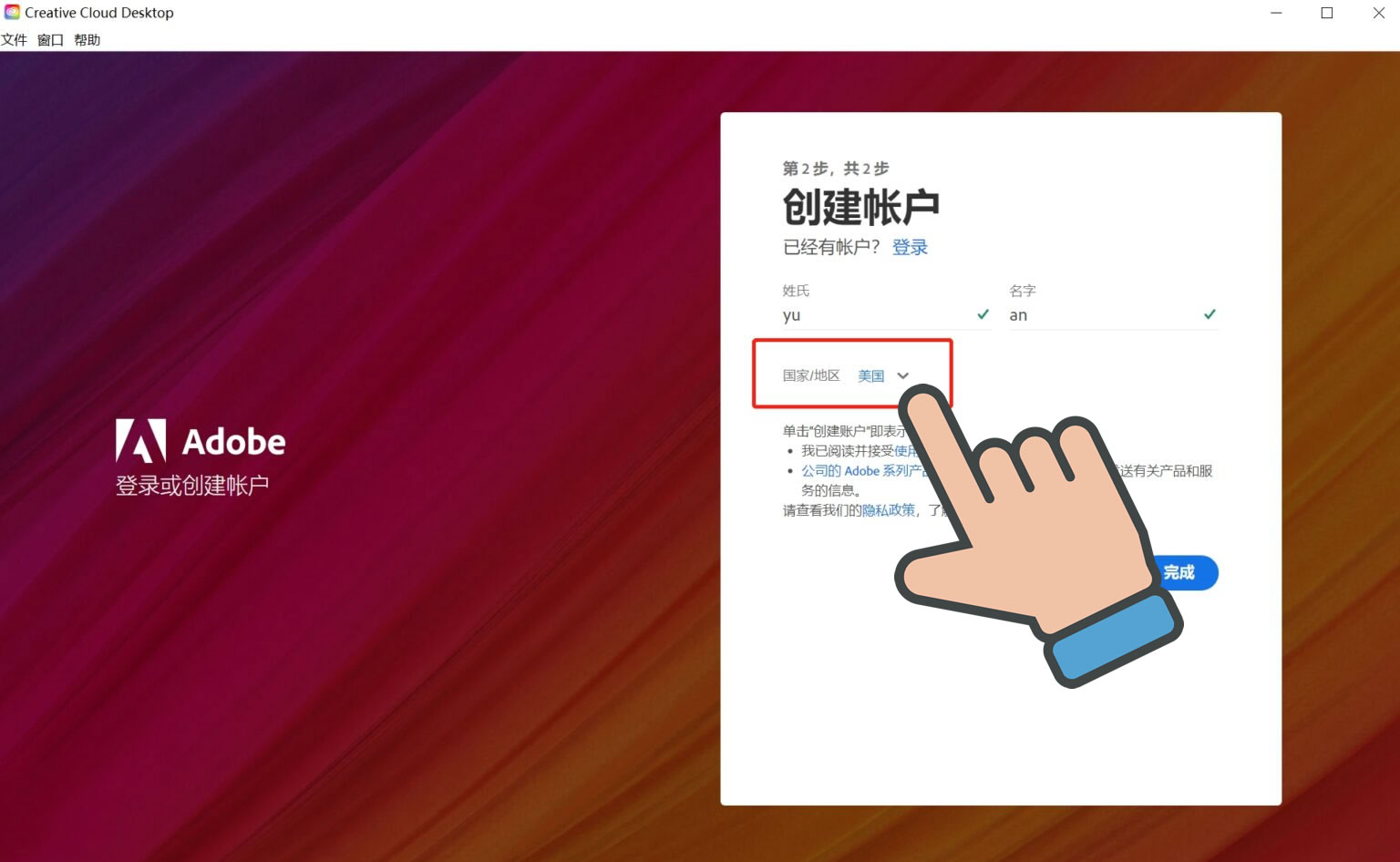
There will be an Adobe service pop-up window when you log in for the first time, be sure to uncheck AGS! After that wait for the installation.
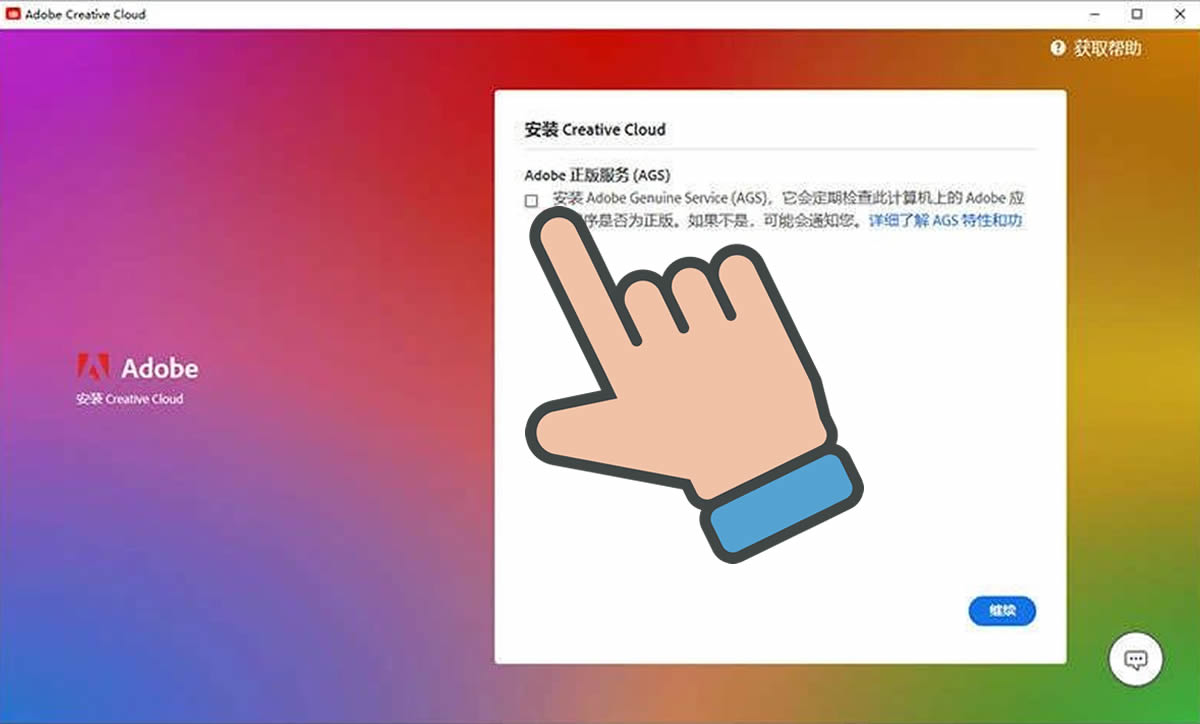
Go to the homepage, click the left navigation to enter the Beta application, find the PS beta version, and click Trial Install.
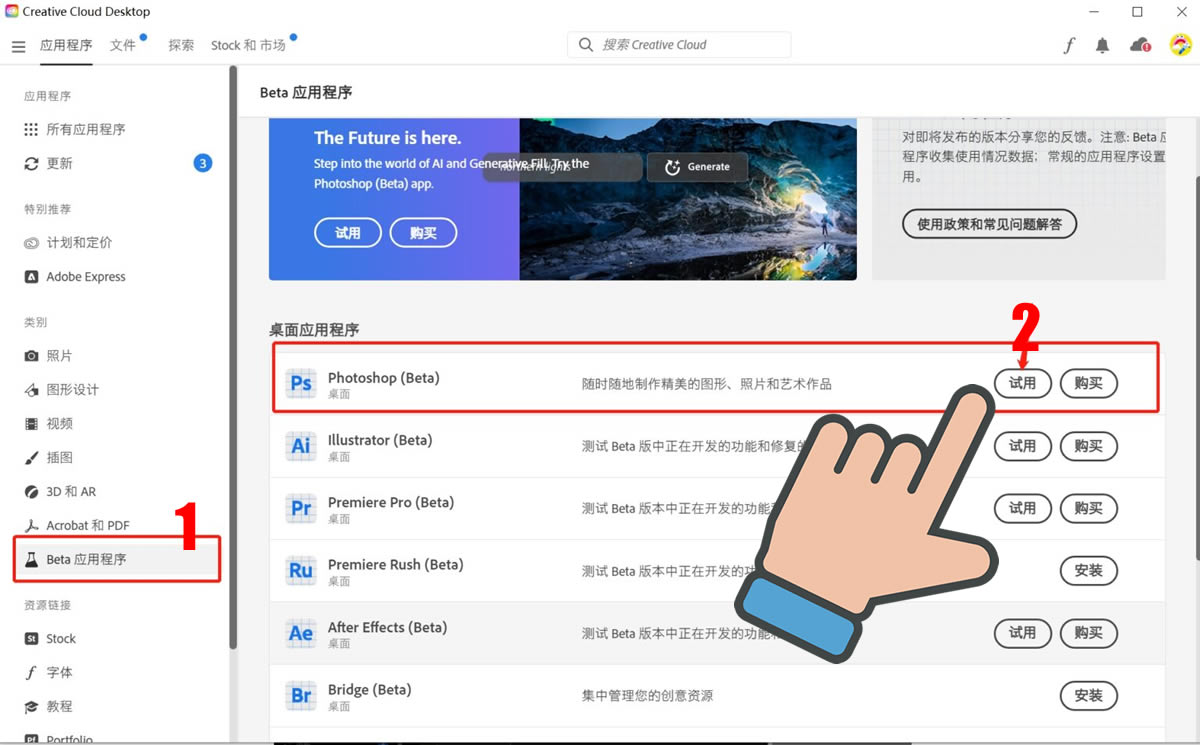
Open PS after the installation is complete, a notice - "remaining 7-day trial period" will be prompted.
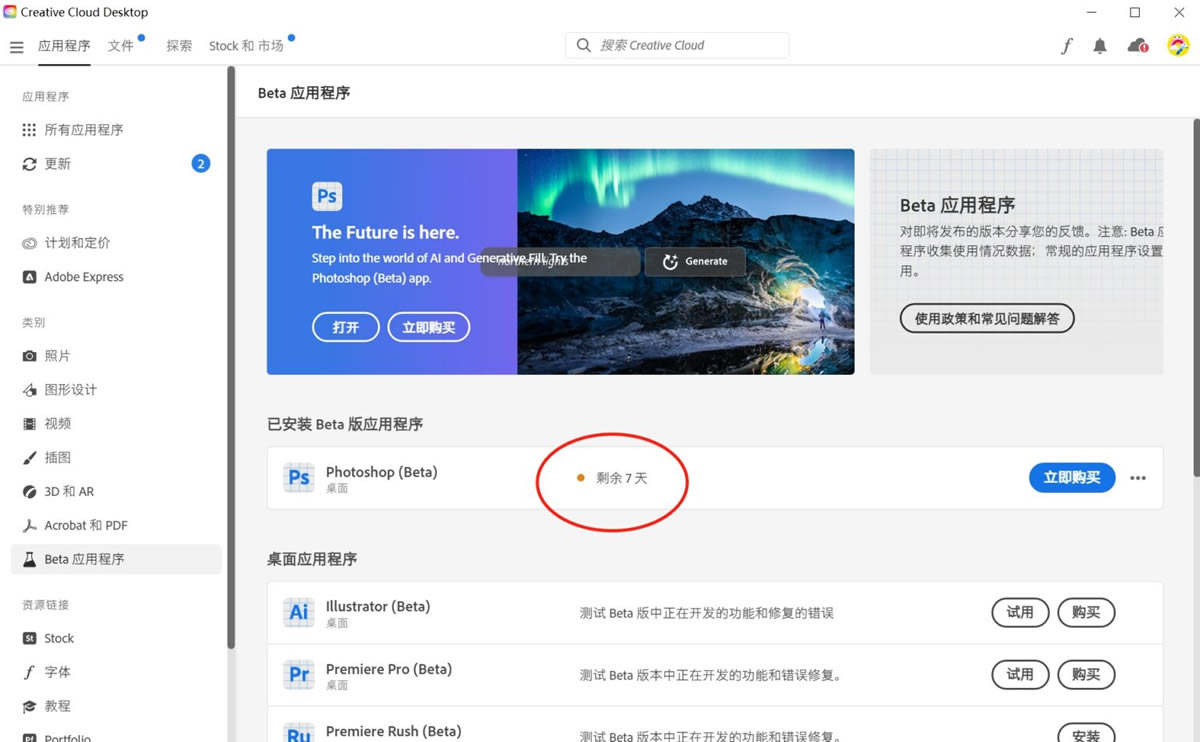
Close any process related to Photoshop or Creative Cloud.
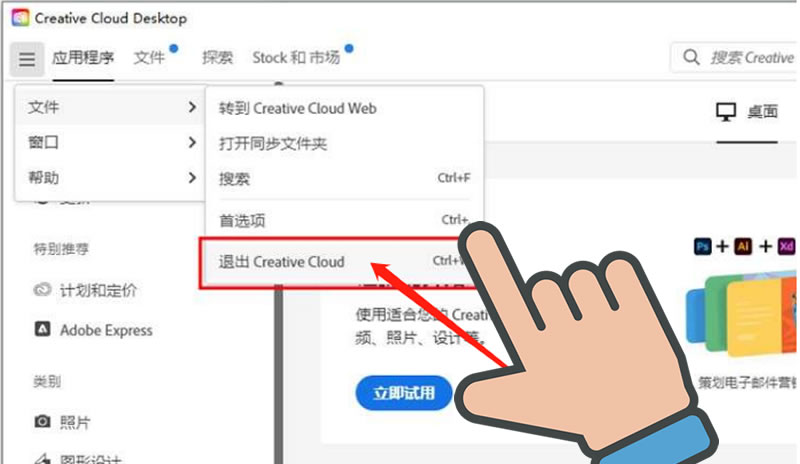
Click here to download Adobe Photoshop Patcher. Run the AdobeGenP activation tool. And the magic happens here.
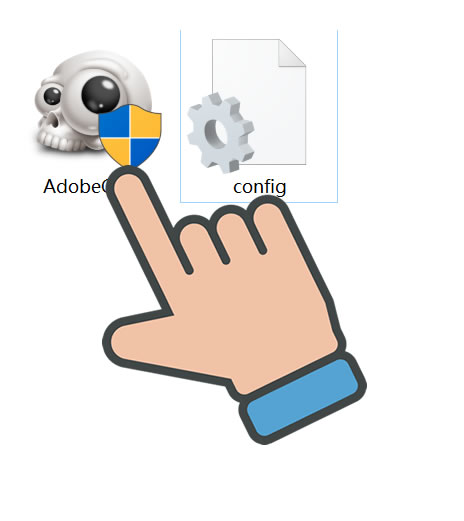
Click Path, Select Program Files / Program Files(X86), Click Search, search for local Adobe products that have not been activated, Check all items related to PhotoShop / Creative Cloud.
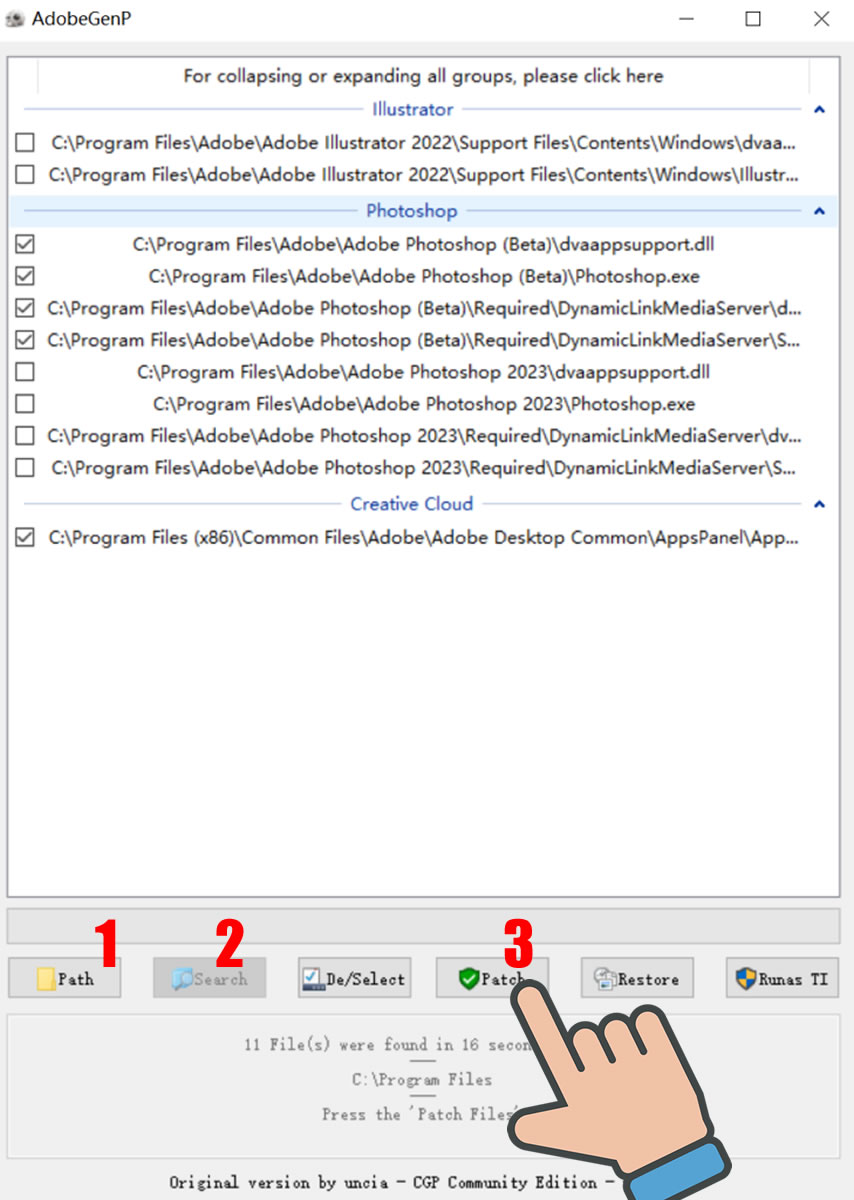
Click Patch. Once done, the sign of "remaining 7-day trial period" will be gone.
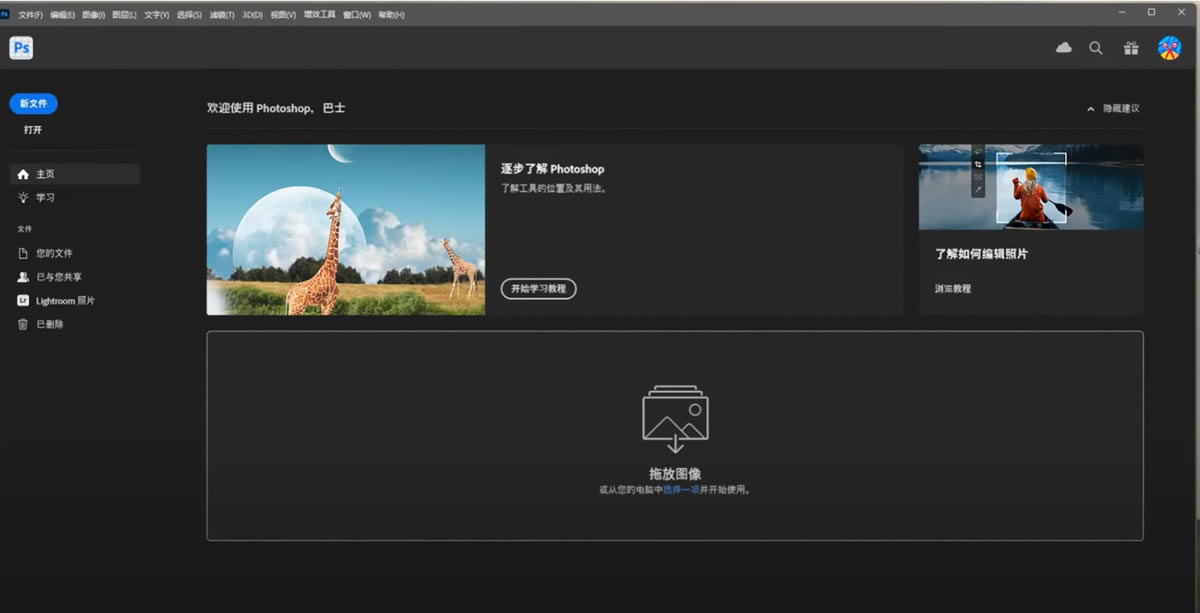
From now on, you can fully enjoy the full advantages of the latest AI technologies.
It's a new tool that non-destructively adds, extends or removes content from images using simple text prompts for real results that surprise, delight and shock - in seconds. To use this feature, select the object or area of interest in the image, then select the 'Generative Fill' button or the 'Edit > Generative Fill' menu. Adjustment Presets. The Adjustments panel now comes with presets including Portrait, Landscape, Photo Fix, Creative, Black and White, and Film Style, which is the ideal solution for photo editors starting to create gorgeous images and needing to save time and effort in complex workflows.
This is an easy-to-use yet powerful tool for quickly and easily cleaning up distracting or unwanted areas in your photos. It uses intelligent technology to remove unwanted objects from photos that users brush over and automatically fills in backgrounds while preserving the integrity of objects and depth in complex and varied backgrounds.
With the release of Photoshop version 24.5, you can find the right tools at the right time in Photoshop to speed up your workflow. The contextual taskbar is a persistent menu presenting the most relevant next step in the workflow. For example, when an object is selected, a contextual taskbar appears on the canvas, offering more customized options as potential next steps, such as Select and Mask, Feather, Invert, Create Adjustment Layers, etc. or Fill Selection.
With the May release of Photoshop version 24.5, you can easily paint, preview, and modify beautiful gradients in the Photoshop desktop app. Gradients have been significantly improved, and workflows have been sped up with the introduction of new canvas controls and live previews for non-destructive editing. Use the Gradient widget to adjust gradients and check their impact in real time. Add color stops and opacity stops, and move them around for color, density, opacity, and blend mode adjustments.
These new features and enhancements help designers work faster, smarter and non-destructively, creating more beautiful and dramatic images. Photoshop continues to push the boundaries of creative tools, and these updates are encouraging.

(Images: Free PNG)









